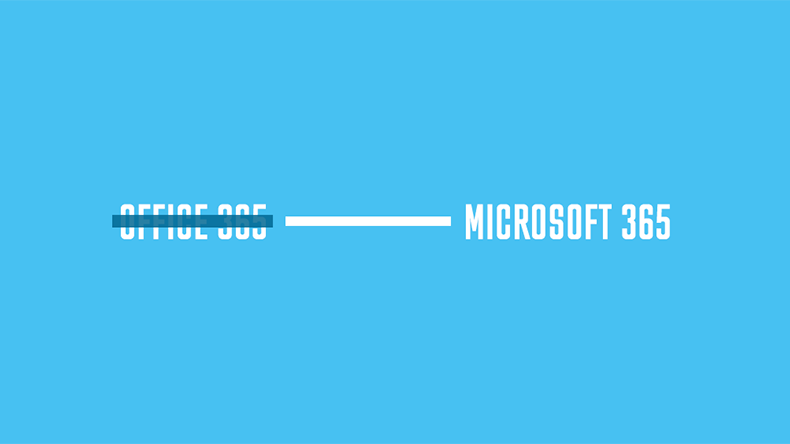10 Tips to Stay Safe when Opening an Inbound Email

Many users are falling foul of age old tricks, such as fake attachments and malicious embedded web links. Many IT professionals will tell you to “avoid dodgy emails” and to “just filter them out”, but I’ve yet to see anyone providing simple guidance on the basic techniques you can use to protect yourself.
The following are our top 10 tips to keep you safe when opening an inbound email.
- Who is it from? As soon as an email has arrived, check and ask yourself if you are you expecting it. Unsolicited emails can be wild attempts to attract your attention and they should be treated with a large dose of scepticism.
- Look even closer at the email address domain name, the bit after the @ symbol. If it is from a country you have nothing to do with, be very careful and ask yourself, why have they emailed me? Classic domains to be wary of are .ru (Russia) and .ne (Nigeria). Unless you trade or have friends in these countries, you should probably err on the side of caution and delete or ignore the email.
- If you know the sender, do not be fooled by the name, but check what the actual email address is. Cyber criminals are now researching their victims and using basic techniques to make you think that the email is from a friend or colleague. This is easily achieved and if you are distracted for a moment, you might be fooled.
- What is the subject line? Be careful of emails bearing gifts. Many times, the perpetrators will use the lure of refunds, cash or prizes to get you excited and convince you to unwittingly drop your guard.
- Check to see if the email has an attachment. If it does and you were not expecting it, keep calm and follow the advice below.
- Look at the body of the email, ask yourself as soon as you see it, does it look and read like a legitimate email. If you know the sender, is the email written in a way you are familiar with? If for example the user has a casual style of writing and the email you receive is formal, stop and think!
- If the email has an attachment, look at the name of the attachment. Does it look right? Does it have a funny ending? Is it very short? Does the name of the attachment follow with the subject and body contents of the email? Does the attachment have number and letters mixed in or is the attachment name formatted in a way which makes it look out of place? All of these are possible signs of a dodgy file which, if opened, could cause a whole host of problems for you. As a rule of thumb, if you are in any doubt, delete the email straight away and call the sender. Remember, it is electronic, so they can always send it again. If they get grumpy, tell them to read this article.
- Not only can attachments be dangerous, but so too can nefarious web links or URLs. Web links are often used as a way to get you to download infected content directly to your device. The criminals use a variety of techniques which can be very effective as all it takes is for you to simply click an innocuous looking link to infect your machine. So, before you click on the link, look at the structure and make sure you are happy with it, for example which one of these looks right to you?
http://www.bbc.co.uk/news/technology-36913000
or
http://www.bbc.so/news/technology-36913000 - In addition to the above, make sure your Antivirus program is up to date and unless you have done so already, try to use the services of a mail scanner system, such as our MailGate product. Stopping dangerous emails from arriving in the first place is always the best line of defence.
- And, finally, although this article is encouraging you to be cynical when receiving emails, remember that billions of safe emails are sent and received every day. As long as you adopt the right approach you can protect yourself from disasters which are often avoidable.
If you would like to know more about this subject or have any questions related to computer services or security, please feel free to email Computer Service Centre at info@computerservicecentre.com or call us on 01603 431 200.
Back to the blog.
From our blog
View articlesSign up to our newsletter
The latest insights, articles, and resources direct to your inbox.